Taurus Qt Designer tutorial
Taurus widgets behave just as any other Qt widget, and as such, they can be used to create GUIs in a regular way, both programmatically or using the Qt designer. For convenience, Taurus provides the taurus designer command that launches the standard Qt designer application extended to show also the widgets provided by Taurus.
To launch it, just execute:
taurus designer
Tip
--help argument will give you the complete list of options
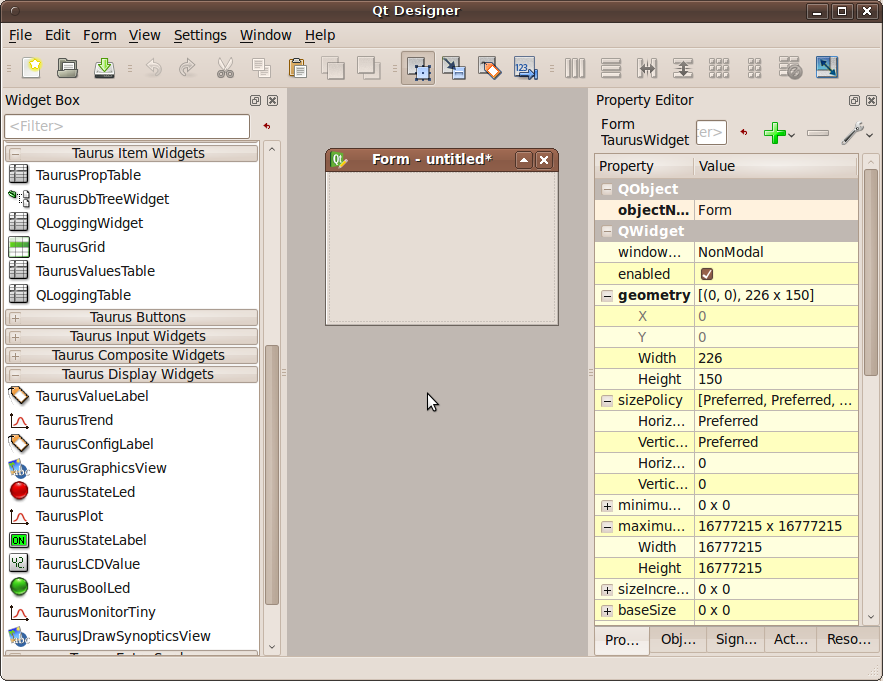
You can then design your application/widget using not only the standard Qt widgets but also the taurus widgets.
You can use the Taurus Qt Designer to define a full GUI, but instead
we recommend to create the GUIs using the
TaurusGUI framework and use the
Taurus Qt Designer just for creating widgets to be inserted as panels in a
taurus.qt.qtgui.taurusgui.TaurusGui-based GUI.
Using the .ui file
The Qt designer will produce a .ui file that is an XML representation of the application/widget that you designed.
This .ui file can then be used in your own widget by using the
taurus.qt.qtgui.util.UILoadable() decorator.
See TEP11 for more details.
Known issues
Missing Taurus Widgets in Qt Designer with Conda and PyQt5 >= 5.15.4
When launching taurus designer, custom Taurus widgets do not appear
in Qt Designer on Conda environments with PyQt5 version 5.15.4 or higher.
This issue occurs because the conda-forge build is missing the
libpyqt5.so library (see
this issue),
causing external plugin loading to fail.
While not ideal, there are a couple of workarounds to continue using Taurus Designer in a Linux Conda installation:
- Option 1
Use a dedicated Conda environment with PyQt5 version 5.12 specifically for running the designer. Due to that
guiqwtlibrary version installed will be 3.0.7 and to maintain API compatibility you have to downgradeguidatalibrary from 3.1.0 to 2.3.1.- Option 2
Copy the missing
libpyqt5.sofile to the appropriate folder in the Conda environment with PyQt5 version>=5.15.4, which lacks the file. The destination folder is:/path/to/conda/envs/<env_name>/plugins/designer/.The
libpyqt5.socan be obtained from:Another Conda environment with PyQt5 version 5.12. The file can be found in the same folder, and the environment can be removed afterward.
A system installation of PyQt5, typically located at:
/usr/lib/x86_64-linux-gnu/qt5/plugins/designer/.
In both cases, ensure the Python version in the source environment matches the one in the destination Conda environment.