Image’s interface
The TaurusImageDialog widget is a Taurus Widget for displaying
image attributes from the control system. A contour plot
is created from the values of the image attribute.
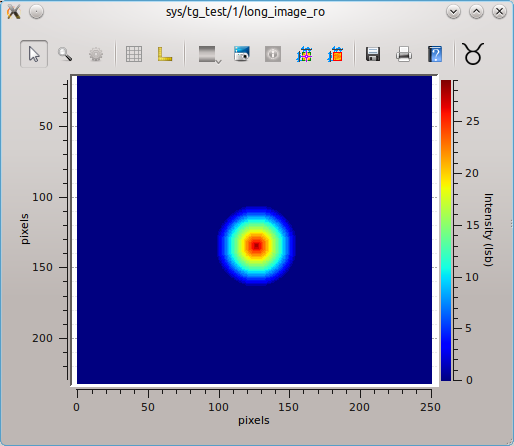
A TaurusImage widget displaying the sys/tg_test/1/long_image_ro attribute
Many tools may be available, such as:
zooming and panning
X/Y cross sections
Annotation tools (for creating labels, shapes,…)
add/delete images
…
Note
The TaurusImageDialog widget is provided by
the taurus.qt.qtgui.extra_guiqwt module which depends on
the guiqwt module being installed. If guiqwt is not installed,
the image widget will not be available.
TaurusImageDialog as a stand-alone application
You may also use TaurusImageDialog as a stand-alone application for showing image attributes from the control system. You can launch the stand-alone Taurus Image with the following command:
taurus guiqwt image [options] <model>
Run the following command for more details:
taurus guiqwt image --help