TaurusTrend2DDialog
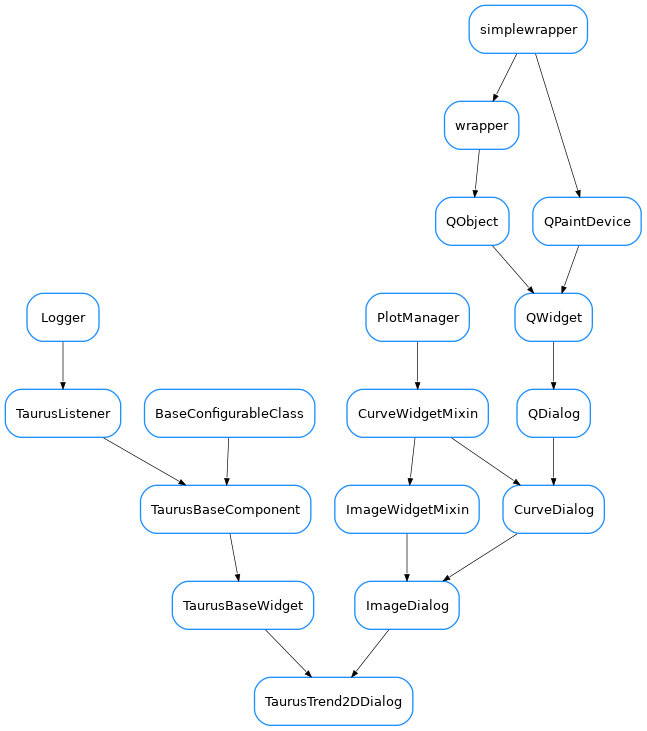
- class TaurusTrend2DDialog(parent=None, designMode=False, toolbar=True, stackMode='deltatime', buffersize=512, options=None, autoscale='xyz', **kwargs)[source]
This is a widget for displaying trends from 1D Taurus attributes (i.e., representing the variation over time of a 1D array). Sometimes this kind of plots are also known as “spectrograms”.
The widget shows a 3D plot (Z represented with colors) where the values in the 1D array are plotted in the Y-Z plane and are stacked along the X axis.
Import from
taurus.qt.qtgui.extra_guiqwtas:from taurus.qt.qtgui.extra_guiqwt import TaurusTrend2DDialog
- getMaxDataBufferSize()[source]
returns the maximum number of events that can be plotted in the trend
- Returns:
- Return type:
- getUseArchiving()[source]
whether TaurusTrend is looking for data in the archiver when needed
- Returns:
- Return type:
See also
- maxDataBufferSize
returns the maximum number of events that can be plotted in the trend
- Returns:
- Return type:
- model
reimplemented from
TaurusBaseWidget
- modifiableByUser
whether the user can change the contents of the widget
- Returns:
True if the user is allowed to modify the look&feel
- Return type:
- setMaxDataBufferSize(maxSize)[source]
sets the maximum number of events that will be stacked
- Parameters:
maxSize (int) – the maximum limit
See also
TaurusTrendSet
- setStackMode(mode)[source]
set the type of stack to be used. This determines how X values are interpreted:
as timestamps (‘datetime’ or ‘t’)
as time deltas (‘deltatime’ or ‘d’)
as event numbers (‘event’ or ‘e’)
- Parameters:
mode (one of 'datetime', 'timedelta' or 'event')
- setUseArchiving(enable)[source]
enables/disables looking up in the archiver for data stored before the Trend was started
- Parameters:
enable (bool) – if True, archiving values will be used if available
- stackMode
- useArchiving
whether TaurusTrend is looking for data in the archiver when needed
- Returns:
- Return type:
See also