TaurusJDrawSynopticsView
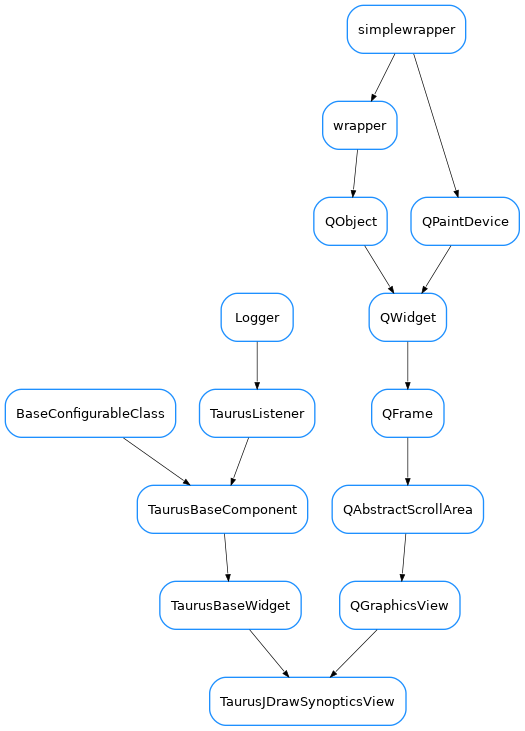
- class TaurusJDrawSynopticsView(parent=None, designMode=False, updateMode=None, alias=None, resizable=True, panelClass=None)[source]
Taurus Class that visualizes Synoptics drawn with the JDraw tool (by ESRF). It is equivalent to ATK Synoptic Player (Java).
After initialization call setModel(‘/your/file.jdw’) to parse the synoptic file and connect to controlled objects.
Arguments to TaurusJDrawSynopticsView() creator are:
designMode; used by Qt Designer
updateMode; controls Qt Viewport refresh (disabled by default)
alias; a dictionary of name replacements to be applied on graphical objects
resizable: whether to allow resizing or not
panelClass: class object, class name or shell command to be shown when an object is clicked (None will show default panel, ‘’ or ‘noPanel’ will disable it)
TaurusJDrawSynopticsView and TaurusGraphicsScene signals/slots
External events:
Slot selectGraphicItem(const QString &) displays a selection mark around the TaurusGraphicsItem that matches the argument passed.
Mouse Left-button events:
Signal graphicItemSelected(QString) is triggered, passing the selected TaurusGraphicsItem.name() as argument.
Mouse Right-button events:
TaurusGraphicsItem.setContextMenu([(ActionName,ActionMethod(device_name))] allows to configure custom context menus for graphic items using a list of tuples. Empty tuples will insert separators in the menu.
Import from
taurus.qt.qtgui.graphicas:from taurus.qt.qtgui.graphic import TaurusJDrawSynopticsView
- classmethod defaultPanelClass()[source]
This method assigns the Class used to open new object panels on double-click (TaurusDevicePanel by default) If an string is used it can be either a Taurus class or an OS launcher
- emitColors()[source]
emit signal which is used to refresh the tree and colors of icons depend of the current status in jdrawSynoptic
- fitting(ADJUST_FRAME=False)[source]
Parent size is the size of the bigger panel (desn’t keep ratio) Rect size never changes (fixed by the graphics objects) Size and SizeHint move one around the other
the method works well until an object is clicked, then the whole reference changes and doesn’t work again.
- classmethod getQtDesignerPluginInfo()[source]
Returns pertinent information in order to be able to build a valid QtDesigner widget plugin.
The dictionary returned by this method should contain at least the following keys and values:
‘module’ : a string representing the full python module name (ex.: ‘taurus.qt.qtgui.base’)
‘icon’ : a string representing valid resource icon (ex.: ‘designer:combobox.png’)
- ‘container’a bool telling if this widget is a container widget or
not.
This default implementation returns the following dictionary:
{ 'group' : 'Taurus [Unclassified]', 'icon' : 'logos:taurus.png', 'container' : False }
- Returns:
a map with pertinent designer information
- Return type:
- graphicItemSelected
- graphicSceneClicked
- isReadOnly()[source]
Determines if this component is read-only or not in the sense that the user can interact with it. Default implementation returns True.
Override when necessary.
- Returns:
whether or not this component is read-only
- Return type:
- itemsChanged
- model
- modelsChanged
- repaint(self)[source]
- repaint(self, x: int, y: int, w: int, h: int) None
- repaint(self, a0: QRect) None
- repaint(self, a0: QRegion) None
- selectionStyle
- setAlias(alias)[source]
Assigning a dictionary like {‘Tag’:’Value’} with tags to be replaced in object names while parsing.
- classmethod setDefaultPanelClass(other)[source]
This method returns the Class used to open new object panels on double-click (TaurusDevicePanel by default)
- setModel(model, alias=None, delayed=False, trace=False, **kwargs)[source]
Sets/unsets the model name for the given key. If key is MLIST, a model is set for each name in the model sequence, new model keys are automatically added to the object’s
modelListattribute and the corresponding models are attached using those keys. The new keys are of the form(MLIST, i)whereiis the index of the corresponding model name in the model sequence.