TaurusValueComboBox
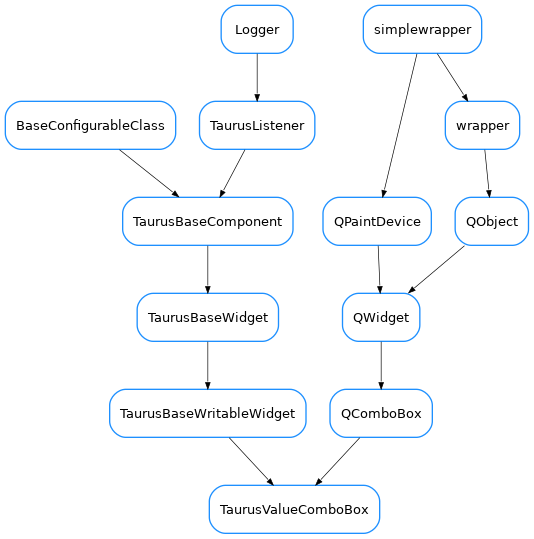
- class TaurusValueComboBox(parent=None, designMode=False)[source]
This widget shows a combobox that offers a limited choice of values that can be set on an attribute.
Import from
taurus.qt.qtgui.inputas:from taurus.qt.qtgui.input import TaurusValueComboBox
- addValueNames(names)[source]
Add new value-name associations to the combobox.
… seealso:
setValueNames()- Parameters:
names (sequence<tuple>) – A sequence of (name,value) tuples, where each attribute value gets a name for display
- autoApply
whether autoApply mode is enabled or not.
- Returns:
True if autoApply is enabled. False otherwise
- Return type:
- findData(data, **kwargs)[source]
Reimplemented from
Qt.QComboBox.findData()to accept the extra pymatch keyword arg. If pymatch is True, the match will be attempted using python’s == operator. This is required to bypass some limitations imposed by C++’s QVariant . By default, pymatch is False and behaves just asQt.QComboBox.findData()
- forcedApply
whether forcedApply mode is enabled or not.
- Returns:
True if forceApply is enabled. False otherwise
- Return type:
- getValue()[source]
Get the value that the widget is displaying now, not the value of the attribute.
- getValueString(value, default='UNKNOWN(%s)')[source]
Returns the corresponding name in the combobox out of a value (or a default value if not found).
- Parameters:
value – value to look up
default (str) – value in case it is not found. It accepts a ‘%s’ placeholder which will be substituted with str(value). It defaults to ‘UNKNOWN(%s)’.
- keyPressEvent(event)[source]
reimplemented to trigger a write when Enter (or Return) key is pressed
- model
Returns the model name for this component.
- postDetach(*, key='')[source]
reimplemented from
TaurusBaseWritableWidget. The key argument is there for API compatibility, but it is ignored byt the current implementation
- preAttach(*, key='')[source]
reimplemented from
TaurusBaseWritableWidget. The key argument is there for API compatibility, but it is ignored byt the current implementation
- setValueNames(names)[source]
Sets the correspondence between the values to be applied and their associated text to show in the combobox.
- Parameters:
names (sequence<tuple>) – A sequence of (name,value) tuples, where each attribute value gets a name for display
- teachDisplayTranslationToWidget(widget, default='UNKNOWN(%s)')[source]
Makes a label object change the displayed text by the corresponding value of the combobox. This is implemented for the general case and may be not what you expect in some cases (as for example, it fires a fake periodic event which may be problematic if these are being filtered out).
- useParentModel
(deprecated))