QDataExportDialog
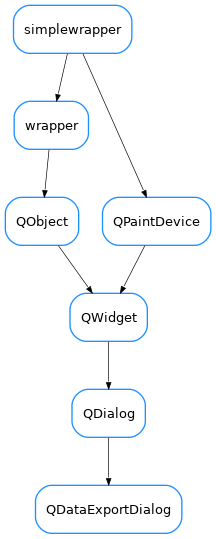
- class QDataExportDialog(parent=None, datadict=None, sortedNames=None)[source]
This creates a Qt dialog for showing and exporting x-y Ascii data from one or more curves The data sets are passed (by calling setDataSets() or at instantiation time) as a dictionary:
datadict={name:(x,y),...}
where name is the curve name and x,y are iterable containers (e.g., lists, tuple, arrays…) of data to be exported
Import from
taurus.qt.qtgui.panelas:from taurus.qt.qtgui.panel import QDataExportDialog
- allInMultipleFiles = 'All set in multiple files'
- allInSingleFile = 'All sets in a single file (table like)'
- exportAllData(preffix=None)[source]
Exports all sets using a common preffix and appending ‘XXX.dat’, where XXX is a number starting at 001 if preffix is not given, the user is prompted for a directory path
- exportCurrentData(set=None, ofile=None, verbose=True, AllowCloseAfter=True)[source]
Exports data
- Parameters:
set – the curve name. If none is passed, it uses the one selected by dataSetCB
ofile – output file name or file handle. It will prompt if not provided
verbose – set this to False to disable information popups
AllowCloseAfter – set this to false if you want to ignore the checkbox in the dialog
- loadUi(filename=None, path=None)