TaurusPropTable
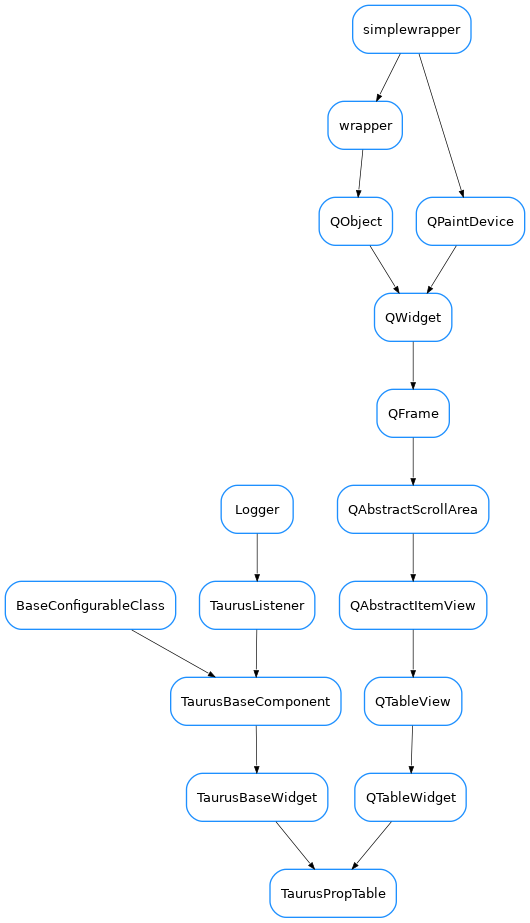
- class TaurusPropTable(parent=None, designMode=False)[source]
This widget will show a list of properties of device and the list of values.
Import from
taurus.qt.qtgui.tableas:from taurus.qt.qtgui.table import TaurusPropTable
- contextMenuEvent(event)[source]
This function is called when right clicking on qwt plot area. A pop up menu will be shown with the available options.
- getModelClass(**kwargs)[source]
Return the class object for the widget. Default behavior is to do a ‘best effort’ to determine which model type corresponds to the current model name. Overwrite as necessary.
- Parameters:
key (object) – the model key. Defaults to first element of .modelKeys
- Returns:
The class object corresponding to the type of Taurus model this widget handles or None if no valid class is found.
- Return type:
class TaurusModel or None
- classmethod getQtDesignerPluginInfo()[source]
Returns pertinent information in order to be able to build a valid QtDesigner widget plugin.
The dictionary returned by this method should contain at least the following keys and values:
‘module’ : a string representing the full python module name (ex.: ‘taurus.qt.qtgui.base’)
‘icon’ : a string representing valid resource icon (ex.: ‘designer:combobox.png’)
- ‘container’a bool telling if this widget is a container widget or
not.
This default implementation returns the following dictionary:
{ 'group' : 'Taurus [Unclassified]', 'icon' : 'logos:taurus.png', 'container' : False }
- Returns:
a map with pertinent designer information
- Return type:
- model
Returns the model name for this component.
- setPropertyValue(value, i, j)[source]
This method inserts a new table widget inside the cell @deprecated … use setText() and editProperty() event call instead!!!
- setTable(dev_name)[source]
Fills the table with the names of properties and their values for the given device.
- updateStyle()[source]
Updates the widget style. Default implementation just calls QWidget.update()
Override when necessary.
- useParentModel
(deprecated))