TaurusLauncherButton
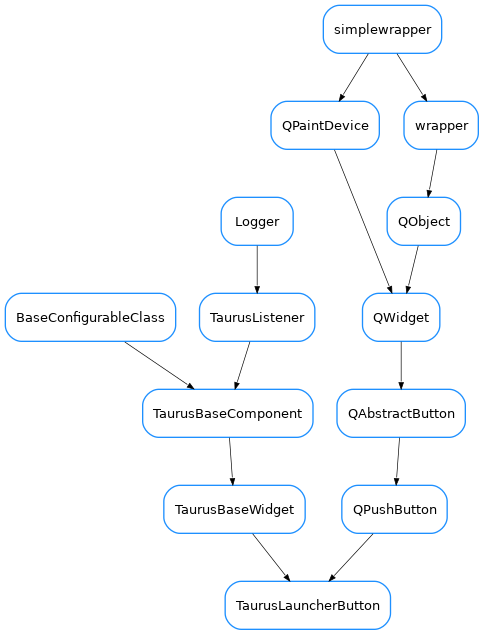
- class TaurusLauncherButton(parent=None, designMode=False, widget=None, icon=None, text=None)[source]
This class provides a button that launches a modeless dialog containing a specified Taurus widget which gets the same model as the button. The button does not use the model directly. Instead it passes it to the associated widget.
Code examples:
# a button that launches a TaurusAttrForm when clicked b = TaurusLauncherButton(widget = TaurusAttrForm()) # set dev name, which will be set at the TaurusAttrForm when clicking b.setModel("a/b/c") # a button that launches a taurusLabel b = TaurusLauncherButton(widget="taurus.qt.qtgui.display:TaurusLabel") b.setModel("a/b/c/d") # a button that launches a TaurusPlot b = TaurusLauncherButton(widget="taurus_pyqtgraph:TaurusPlot") b.setModel("eval:rand(50)")
Import from
taurus.qt.qtgui.buttonas:from taurus.qt.qtgui.button import TaurusLauncherButton
- Model
Returns the model name for this component.
- UseParentModel
(deprecated))
- getModelClass(**kwargs)[source]
see
TaurusBaseComponent.getModelClass(). Note that in the case ofTaurusLauncherButton, the class is completely dependent on the widget’s class
- classmethod getQtDesignerPluginInfo()[source]
Returns pertinent information in order to be able to build a valid QtDesigner widget plugin.
The dictionary returned by this method should contain at least the following keys and values:
‘module’ : a string representing the full python module name (ex.: ‘taurus.qt.qtgui.base’)
‘icon’ : a string representing valid resource icon (ex.: ‘designer:combobox.png’)
- ‘container’a bool telling if this widget is a container widget or
not.
This default implementation returns the following dictionary:
{ 'group' : 'Taurus [Unclassified]', 'icon' : 'logos:taurus.png', 'container' : False }
- Returns:
a map with pertinent designer information
- Return type:
- onClicked()[source]
Slot called when the button is clicked. Note that the dialog will only be created once. Subsequent clicks on the button will only raise the existing dialog
- setWidget(widget)[source]
sets the widget that will be shown when clicking the button
- Parameters:
widget (Qt.QWidget)
- widgetClassName