TaurusLockButton
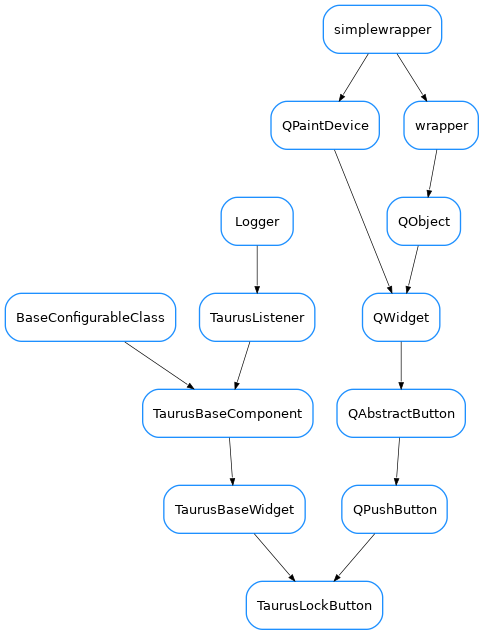
- class TaurusLockButton(parent=None, designMode=False)[source]
Import from
taurus.qt.qtgui.buttonas:from taurus.qt.qtgui.button import TaurusLockButton
- getModelClass(**kwargs)[source]
Return the class object for the widget. Default behavior is to do a ‘best effort’ to determine which model type corresponds to the current model name. Overwrite as necessary.
- Parameters:
key (object) – the model key. Defaults to first element of .modelKeys
- Returns:
The class object corresponding to the type of Taurus model this widget handles or None if no valid class is found.
- Return type:
class TaurusModel or None
- classmethod getQtDesignerPluginInfo()[source]
Returns pertinent information in order to be able to build a valid QtDesigner widget plugin.
The dictionary returned by this method should contain at least the following keys and values:
‘module’ : a string representing the full python module name (ex.: ‘taurus.qt.qtgui.base’)
‘icon’ : a string representing valid resource icon (ex.: ‘designer:combobox.png’)
- ‘container’a bool telling if this widget is a container widget or
not.
This default implementation returns the following dictionary:
{ 'group' : 'Taurus [Unclassified]', 'icon' : 'logos:taurus.png', 'container' : False }
- Returns:
a map with pertinent designer information
- Return type:
- model
Returns the model name for this component.
- setModel(model, **kwargs)[source]
Sets/unsets the model name for the given key. If key is MLIST, a model is set for each name in the model sequence, new model keys are automatically added to the object’s
modelListattribute and the corresponding models are attached using those keys. The new keys are of the form(MLIST, i)whereiis the index of the corresponding model name in the model sequence.