TaurusAttrForm
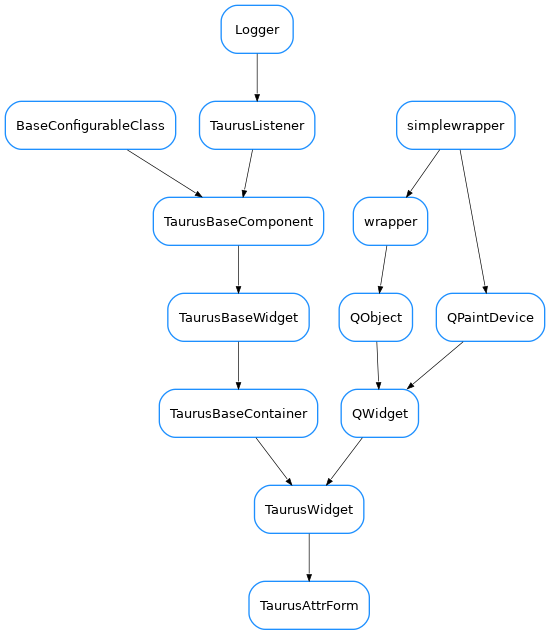
- class TaurusAttrForm(parent=None, designMode=False)[source]
A form that displays the attributes of a Device Server
Import from
taurus.qt.qtgui.panelas:from taurus.qt.qtgui.panel import TaurusAttrForm
- classmethod getQtDesignerPluginInfo()[source]
Returns pertinent information in order to be able to build a valid QtDesigner widget plugin.
The dictionary returned by this method should contain at least the following keys and values:
‘module’ : a string representing the full python module name (ex.: ‘taurus.qt.qtgui.base’)
‘icon’ : a string representing valid resource icon (ex.: ‘designer:combobox.png’)
- ‘container’a bool telling if this widget is a container widget or
not.
This default implementation returns the following dictionary:
{ 'group' : 'Taurus [Unclassified]', 'icon' : 'logos:taurus.png', 'container' : False }
- Returns:
a map with pertinent designer information
- Return type:
- getViewFilters()[source]
returns the filters used in deciding which attributes are displayed
- Returns:
a sequence of filters
- Return type:
sequence<callable>
- model
Returns the model name for this component.
- setExpertView(expert)[source]
sets the expert view mode
- Parameters:
expert (bool) – If expert is True, attributes won’t be filtered. If it is False, attributes with display level Expert won’t be shown
- setSortKey(sortkey)[source]
sets the key function used to sort the attributes in the form
- Parameters:
sortkey (callable) – a function that takes a
AttributeInfoas argument and returns a key to use for sorting purposes (e.g. the default sortKey islambda x:x.name)
- setViewFilters(filterlist)[source]
sets the filters to be applied when displaying the attributes
- Parameters:
filterlist (sequence<callable>) – a sequence of attr filters. All filters will be applied to each attribute name to decide whether to display it or not. for an attribute to be plotted, the following condition must be true for all filters:
bool(filter(attrname))==True
- useParentModel
(deprecated))